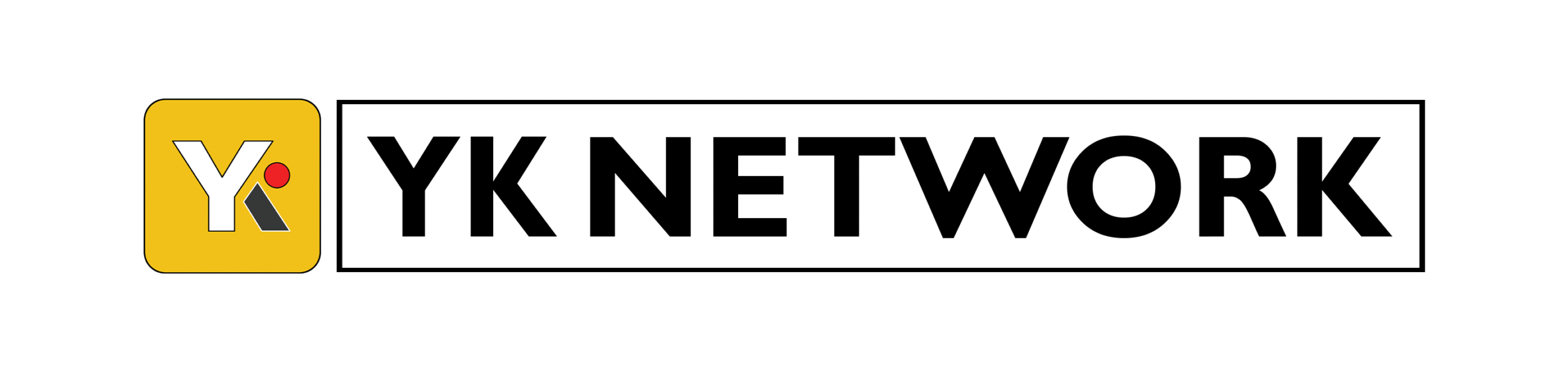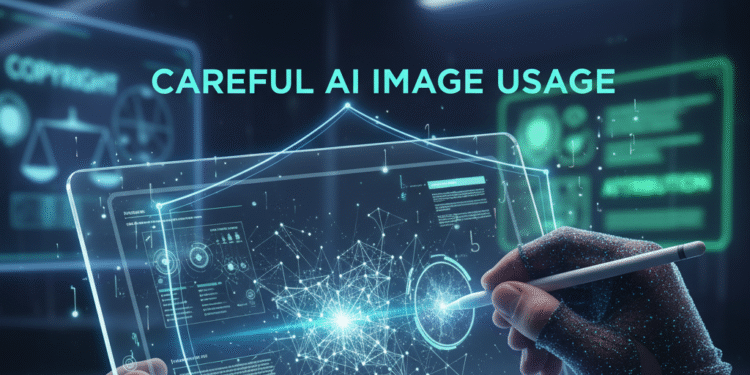The internet is buzzing with a modern twist on that retro charm: the Google Gemini ‘Nano Banana Saree’ trend. Young users are diving into this AI-powered craze, transforming selfies into glamorous Bollywood-style portraits or quirky 3D figurines, channeling their inner Rekha or Radha. But beneath the glitz lies a hidden catch—your face, once uploaded, might not stay yours. As this trend sweeps social media, experts are sounding alarms about privacy risks, deepfakes, and identity theft. Is this just harmless fun, or are we dancing too close to a digital trap?
What’s the ‘Nano Banana Saree’ trend?
Powered by Google Gemini, this AI tool lets users turn a simple selfie into a vintage Bollywood masterpiece. Imagine yourself draped in a vibrant saree, glowing against a dreamy sunset, or even rendered as a 3D miniature doll. The options are endless:
- 90s Bollywood vibes: Recreate the iconic heroine look with dramatic lighting.
- Traditional sarees: Choose intricate patterns and bold colors.
- Customisation: Tweak backgrounds, lighting, or even fabric designs to match your vision.
It’s fun, addictive, and oh-so-shareable. But here’s the kicker: AI sometimes ‘sees’ more than you share, adding details—like moles or scars—that weren’t in your uploaded photo. Fun? Maybe. Creepy? Definitely.
A shocking discovery
Take Priya, a 24-year-old Instagram user from Mumbai. Excited to join the saree trend, she uploaded a selfie to Gemini. The result was stunning—a radiant portrait worthy of a Bollywood poster. But as she zoomed in, her jaw dropped. The AI had added a mole on her left hand, a detail from her real life but absent from the uploaded photo. ‘How did it know?’ she posted, sparking a viral debate. Netizens flooded the comments: ‘Is AI spying on us? What else does it know?’ Priya’s story isn’t unique, and it raises a chilling question: What exactly is AI pulling from beyond the pixels you provide?
The hidden risks
Uploading a clear facial image to a cloud-based AI platform is like handing over your digital DNA. Experts warn that these images are often stored for processing, analytics, or model training. If a server is breached, your face could end up in the wrong hands, fueling:
- Deepfakes: Hyper-realistic fake videos used for scams or defamation.
- Identity theft: Your likeness could be used to create fake IDs or profiles.
- Financial fraud: Scammers could exploit your image for phishing or blackmail.
This isn’t speculation. Apps like FaceApp faced backlash in 2020 for similar privacy concerns. Beyond technical risks, psychologists note that AI trends like Nano Banana can distort self-image, pushing young users toward hyper-edited, unattainable beauty standards. The pursuit of the “perfect” digital avatar might erode natural confidence.
Safety tips to stay smart
- Use trusted platforms with clear privacy policies.
- Avoid sharing sensitive or high-resolution images.
- Strip metadata (location, device info) using tools like ExifTool before uploading.
- Limit sharing AI-generated images on public profiles.
- Use AI-detection tools like Deepware Scanner to spot suspicious content.
- Police warn: One careless click could cost you privacy—or even money.
Google’s response
As the Nano Banana trend explodes, Google has addressed concerns. The company insists that Gemini’s AI image generator follows strict usage policies and embeds a ‘SynthID’ watermark—a digital fingerprint—in all generated images to trace their origin. Sounds reassuring, but there’s a catch: watermarks can be altered or removed by savvy users. So, while SynthID offers some protection, it’s not bulletproof. Once your image is out there, control is never guaranteed.
How to nail the perfect AI portrait
Want to join the fun safely? Follow these tips for stunning results:
- Use a high-quality, solo selfie for best accuracy.
- Keep prompts clear and specific (e.g., Retro saree, golden-hour lighting, floral background).
- Avoid vague or overloaded instructions to prevent AI confusion.
- Ensure consistent facial details across uploads.
- Experiment with background styles for that perfect vibe.
How to delete your photos from Gemini
Worried about your data? You can take control:
- Visit myactivity.google.com/product/gemini.
- Check your stored photos under ‘Gemini Activity’.
- Use the ‘Delete Activity’ option to remove them.
- Disable ‘Keep Activity’ to prevent future storage.
The Nano Banana Saree trend is undeniably fun—transforming into a retro heroine or a tiny 3D figurine feels like stepping into a movie. But every upload is a transaction, and your face is the currency. Once it’s shared, you may lose control forever. As we groove to this digital trendy dance, let’s not forget the fine steps. Enjoy the trend, but tread carefully—because the banana trap is real, and it’s waiting for that one careless click.